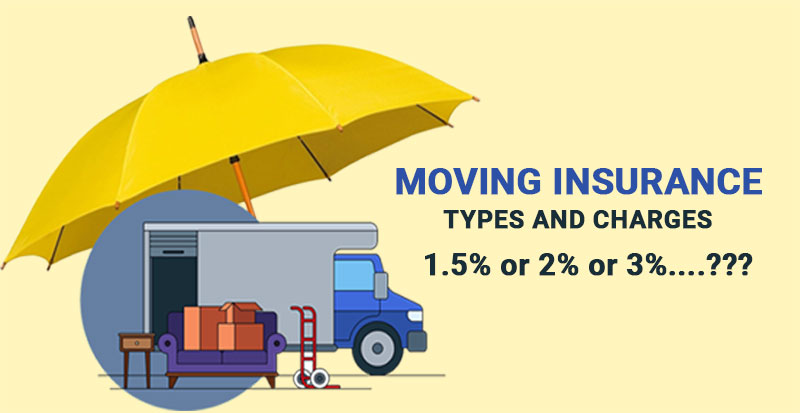While you are all set to move, you are hit by the challenges to pack and move your expensive, fragile items like televisions, desktops, laptops and others. Goods with a glass, LCD or LED screen have to be given extra care, as they tend to get damage while being transported.
Before you start with the packing of your computer system, you should take the backup of it. Your computer must be having valuable information stored in it, which is to be protected at any cost. You should take out time to transfer the entire essential information to an external hard drive or in a pen drive, if the information is limited. Doing this will keep you worry-free of your crucial information being lost while moving.
Packing computers and laptops
Whether you have a laptop or a desktop with towers, you need to be highly careful while packing these expensive electrical appliances. To pack these, you will require a sturdy cardboard box, packing sheets, packing tape, bubble wraps and a marker to label the box.
To start with, you should first tape the bottom of the box and make proper cushioning with foam or pieces of packing sheets. Bubble wrap should be used to pack the computer tower and so should be the monitor. You must ensure that the box is secured with tapes properly, else poor packaging can cause damage to your system while it is being transported. For keyboards, speakers, mouse and other accessories of your system, you can use bubble wrap or any other thick packing sheet.
While placing it in the box, tower should be kept in an upright position while the monitor screen should face the inner box walls. It is important to fill the gaps with fillers- crumpled packing sheets or bubble wraps. After cushioning the entire box, close the flaps carefully and load it onto the truck. Yes, you should label the box with a marker saying, “this side up”, “fragile” or “computer”.
Packing consideration
You must be aware of the fact that electronic devices tend to be affected by extreme temperatures- both high and low. While talking about the regular moving vans, they are not equipped with a system that controls the temperature of the vehicle. If you are moving in the summer months and the moving truck does not have proper air conditioning then there are chances of condensation, warping and a threat to the computer’s battery. It might result into loss of your valuable data. The best solution to prevent such an adverse situation is to keep such essential electronic devices with you, in the vehicle in which you are personally moving. This way, you will be able to set the climate of the car according to the computer’s requirement.
Quick tips to pack & shift computers
- At the time of removing cables and other chords from the system, you should take the picture of the entire system. When you will have the picture of connected wires, it will be easier for you to re-connect them in your new house. Many times, people forget about which cable was plugged in where and end up in a mess. Thus, better take pictures.
- You should roll each cable separately in order to prevent tangling. Tangled cables pose a challenge when you try to detangle them. Thus, it is better to keep each of them in a zip pouch separately and secure it all with a tape.
Choosing the right professional packers and movers
To choose the best moving company of the industry, you will have to do your own research about different packers and movers available online. You should read the customer feedback of that moving companies that you have shortlisted, as it will reflect the company’s true image. Positive testimonials will assure you of the company’s good services while the bad ones will help you to avoid hiring that moving company. However, if you find a majority of the positive testimonials with just one or two negative feedbacks then also you can think of hiring that company.
Thus, stay smart, hire the professional packers and movers & move your computers with absolute safety. Good luck!